

Tthere are many other ways to bypass password Windows 10 without re-installing system. If you lost your password, then you also can be able to bypass Windows 10 password. Method 2: Bypass Windows 10 Password with Software (Forgot Password) After restarting your computer, you can login your Windows 10 without typing password. A dialog box will pop up asking you to enter your username and password. Then " User Account" Windows will be open, then check the message "Users must enter a username and password to use this computer", the", and then click the "Apply" button. Login in your Windows 10 and type netplwiz in search bar of the Start menu and select the "run command with administrator" in the dropdown menu. Here we will use netplwiz to bypass Windows 10 password.

Windows provides multiple methods to bypass password when you're logging in. Then logging your Windows with password may be redundant and waste time. However, if there are no any important files in your computer and nobody will touch your computer other than you, you don't have to worry about the security issue for your computer. Generally, creating a password for your Windows can be considered as a most secure way to prevent your computer from unauthorized access. Bypass Windows 10 Password When You're Logining Method 5: Bypass Windows 10 Password with OphCrack.Method 4: Bypass Windows 10 Password with hiren's boot cd.
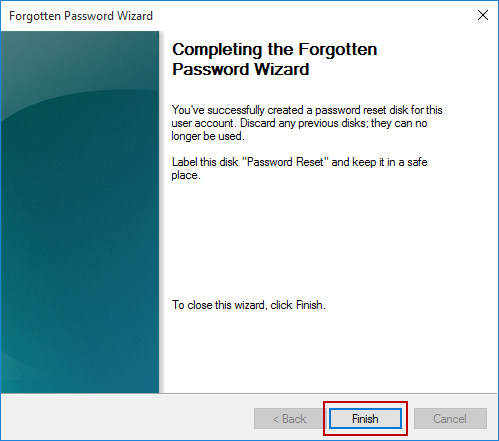
Method 3: Bypass Windows 10 Password with Command Prompt.Method 2: Bypass Windows 10 Password If You Forgot.Method 1: Bypass Windows 10 Password When You're Logining.


 0 kommentar(er)
0 kommentar(er)
